
After using AI like ChatGPT for a full semester, here is a selection of my top 12 uses for leveraging AI as your new teaching superpower.

1. Write Missing Textbook Sections
Tips: When there are required teaching objectives that are not actually in the text you use, you can use it to write this text. Tell it the reading level and purpose of the text. Write text for 1-2 objectives at a time. Write scenarios to teach the objectives and include these in the text.
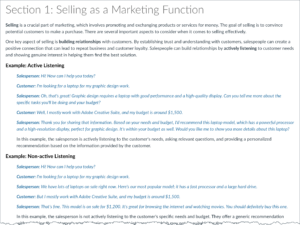
2. Help Students Study for Exams
Tips: Teach students to use ChatGPT to study for CTE and AP Exams. Have it write a list of 10-15 multiple choice questions for 2-4 objectives. Students should jot their answers down, then ask for an answer key and see how they did. Follow up by asking ChatGPT to teach them the concepts they don’t know.
3. Writing Authentic Assessment Scenarios
Tips: “I want students to understand the difference between X, Y, and Z. Please write scenarios for each concept that would illustrate the difference.” Use these as the prompts in multiple choice questions where the student does the classification.
4. Write Skits and Dialogues to Teach Concepts
Tips: Tell it how many characters you want and their names. Give it a general idea of what you want the skit to be about. The first pass will be a bit flat, but you can refine the result by telling it what you like and don’t like. Once I see the first result, I can usually think of something that would make the skit more clever or funny.
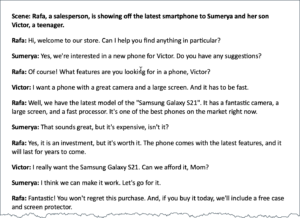
5. Create Learning Activities
Tips: Create matching activities, cloze worksheets, Kahoot questions, etc. This works best if you can feed in a source text or video transcript. You’ll never get an answer key on the first prompt. Just say “Answer key?” on the next prompt and you’ll get one. Maddeningly, ChatGPT is quite bad at randomly distributing answers in multiple choice questions. Use TextExpander to store prompts for the types of activities you ask for frequently.
6. Behavior and Discipline Coach
Tips: Pretend it’s your coach. Tell it the issues that you are having with student “X” and ask for suggestions. It’s surprisingly good. Ask it for references to find the articles and bodies of research it’s drawing from.
7. Write Poems, Stories, or Songs to Learn
Tips: Give it the learning objectives for a topic and then ask it to write something. Giving it a style like “write a poem in the style of Shel Silverstein” will help. (to access the entire poem about Mendelian Genetics in the image below, click here for the ChatGPT prompt and result)

8. IEP Lesson Modifications
Tips: From a source text, ask for a rewrite at a different reading level or a graphic organizer. Create matching vocabulary activities for ESL students. If you don’t know what kind of modifications would be best, tell it the situation and the learning objectives and ask it to make suggestions.
9. Grading Feedback
Tips: It is best if you can give it all the responses to a short essay question at once. Give it guardrails like “At least two students must receive full credit” because it tends to be a hard grader.
10. Brainstorming
Tips: We have all been surprised by how good these LLMs are at creative brainstorming. The next time you need a creative name for an event, try asking and be specific about what you want: “Give me 10 ideas for a fall fundraiser that includes something to do with bees” … then refine as you find things you like.Create guided discussion questions.
11. Write a Lesson Plan
Tips: Tell it how much time you have, the learning objectives, how many students you have, and any other constraints: Do students have devices? Is the classroom setup strange? Is there a text you’d like incorporated? etc. (to access the example lesson plan in the image below click here for the prompts and results)
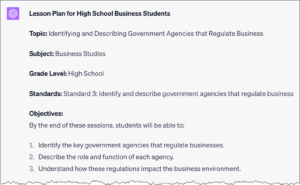
12. Proofread, Draft, and Improve Writing
Tips: Great for parent emails, video scripts, web copy, etc. Give it your role, the tone you want in the writing, the destination of the writing, and the outcome you are hoping for, give it the writing you already have and ask it for suggestions to make it better.
If you are at a loss for how to even get started with ChatGPT, please go to one of these posts to help you get started:
Teachers: Treat ChatGPT as an Ally, Not an Enemy
Use ChatGPT to Create Engaging Video Lessons



