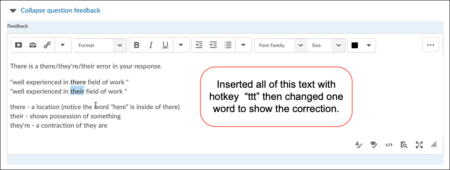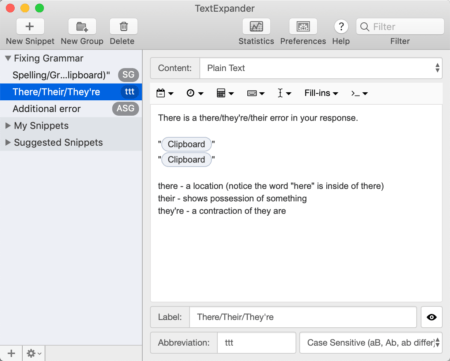
I hate being inefficient. I mean, I hate it with a passion!
So when I found myself doing the same set of keystrokes over and over and over to correct spelling and grammar in written responses, I knew I had to find a faster way.
I know you can create Macros in Office programs to cut back on the number of keystrokes, so I went looking for something similar that could work in a browser. A former student (thanks Cameron!) tipped me off to AutoHotKey and TextExpander and I’m pleased to report that I’ve gotten them both to work!
Creating Grammar Correction Hotkeys for PC or Mac using TextExpander
The snippets in TextExpander are pretty easy to build. The grammar snippet for there/they’re/their looks like this:
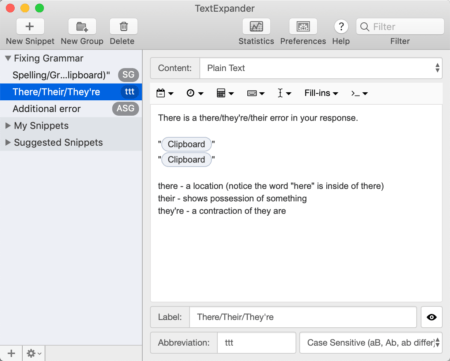
The hardest part was finding the Clipboard (I kept trying to insert the actual keystrokes for paste):
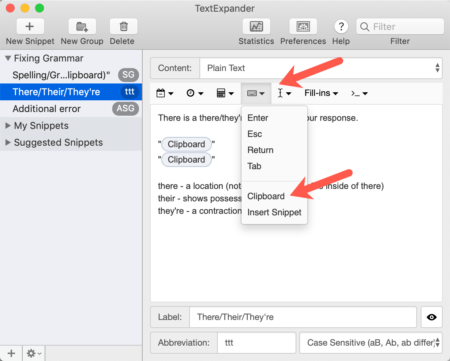
TextExpander does come with a small fee (about $3/month), but works across devices (both PC and Mac). If you do a lot of grading, that $3/month could save quite a bit of time.
Here is the TextExpander Downloader.
Creating Grammar Correction Hotkeys for Windows using AutoHotKey
The syntax for AutoHotKey definitely took a little more time to figure out. The script in the .ahk file goes something like this:
^t::
Send, You have a there/their/they're issue: {Enter}
Send, "%clipboard%" {Enter}
Send, "%clipboard%" {Enter}
Send, there - refers to a place (here is inside there, if that helps) +{Enter}
Send, their - shows possession +{Enter}
Send, they're - is a contraction of "they are" +{Enter}
return
Here is the AutoHotKey Downloader.
Which one?
TextExpander is definitely easier to use if you’re not a programmer. However, if you’re on a PC, you just don’t want to pay for it, and you aren’t afraid of a little programming, AutoHotKey works just fine too.
The Payoff
The payoff for using keyboard shortcuts is the ability to provide very detailed feedback in a very short time.