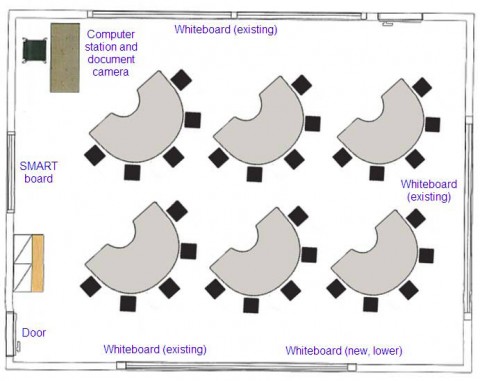
Thanks to Diane, Gary, and Tom … who also contributed ideas to this classroom redesign project idea.
Objective: Create classroom spaces specifically for a) actively learning mathematics and b) using technology to demonstrate, teach, and learn mathematics.
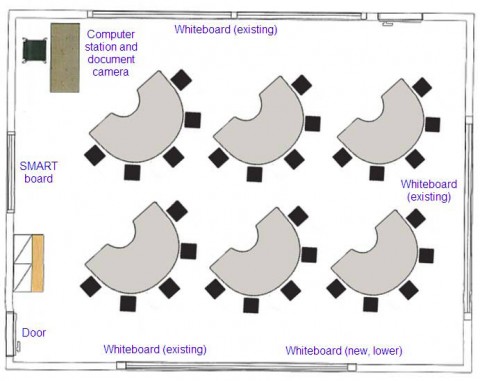
A Mathematics ELITE is an Engaged Learning Interactive Technology Environment and consists of:
1. Multiple Whiteboards
There should be enough whiteboards in the room so that 24-30 students can work in pairs at the boards. One set of boards should be lowered so that shorter students or a student in a wheelchair could participate more easily (another modification could be to use a portable whiteboard for disabled students).
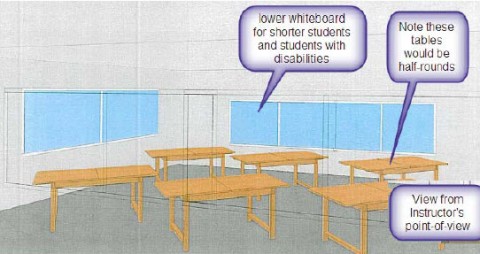
Students rarely learn mathematics from copying the instructor’s work. When students work on the whiteboards in class, it is relatively easy for the instructor to monitor the work of all student pairs at once, stepping in to answer questions, give hints, and correct notation. Students take turns being the writer and the helper, talking over the mathematics as they learn to solve new types of problems. With an interactive board in the room, one pair of students can record their work on the interactive board, creating a record (PDF file) of all the problems worked in class that day.
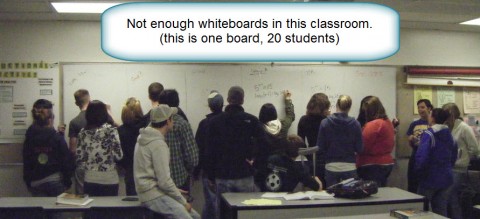
2. Document camera
Can be used for displaying documents (i.e. worksheets, going over a test key, etc.). In a classroom with math manipulatives (i.e. fraction strips, base‐10 blocks, etc.) , these can also be displayed to the class via the document camera. Scientific and graphing calculator demonstrations can also be shown using a document camera. It can be helpful to have a mini whiteboard to use with the document camera.
3. Computer station, laptop connection, and ceiling projector
Many simulations and interactive demonstrations (e.g. NLVM, Wolfram Demonstrations) are now emerging on the Web as a way to demonstrate mathematics. A fixed computer station eliminates the problem of tripping over the cord and solves the problem of obstructed student views of the board. Through a laptop connection, instructors can connect their own laptop or tablet.
4. Ceiling speakers
Connecting math to real‐world applications can require extensive knowledge of other disciplines. However, the use of short video clips from the Internet can mitigate this (i.e. TED, Science Friday Videos, etc.).
5. Interactive Whiteboard
Math demonstrations can be shown by the instructor on a traditional computer. Using an interactive whiteboard (e.g. SMART board), students will be able to participate in the demonstrations up at the screen. Interactive whiteboards can be used to record the student board work (see #1). Lessons written on an interactive board can be recorded as video or as documents (PDF files). Many of our future elementary teachers will eventually be teaching in classroom spaces with interactive whiteboard technology, and it’s important that they begin to see how to use these tools effectively.

6. Math manipulatives and storage space
For many math classes (in particular, Developmental Math, Algebra, Math for Elementary Teachers, Excursions in Mathematics, College Algebra with Applications, and Statistics), the students’ understanding of mathematics can be enhanced by playing with math manipulatives. Manipulatives help students make connections between the physical world and abstract concepts. Some math manipulatives must be purchased and some can be assembled using everyday materials, but it is important to have some storage space for these close to the learning space.
7. Half‐round tables
Student seating in clusters instead of rows makes it easier to facilitate group work. Students must be able to view lessons on either the interactive whiteboard or the white board (placed on an adjacent wall), so half‐round tables are used. These tables are also nice because they provide the instructor a space to “drop in” on the group and check their progress by simply walking down the main aisles in the room.
8. Wireless Internet
Anticipating the likely possibility that most students will have a laptop, netbook, or smartphone capable of Internet access in the near future, wireless Internet is a good option for bringing computing power to the hands of students in the classroom.
9. Recording Equipment
The room should also contain some kind of easy way to record classroom activities (for later posting to the web or to help students with recording digital projects). An easy and relatively inexpensive way to do this is with a Flip Video Camcorder and a tripod.



