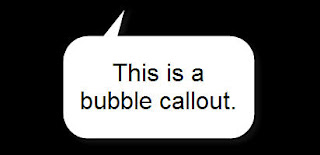
When I left class on Tuesday – I just didn’t feel like I had gotten class “right” that morning. I had tried to use the commenting tools in Word, but with the recording software running, the screen kept flickering. I walked into class thinking that the worksheets I was about to use were tied directly to the animations I wanted to show, but I mis-recalled which set of problems were correlated. Although it was certainly a respecatble day of class, it wasn’t what I had hoped it would be.
Here’s where the real beauty of the digital age comes in. Last night I sat down to edit and produce the videos from the “live” class for the online class, and it gave me the opportunity to tweak class and include everything I wished I had done. What’s interesting to me, is that the final product of my “so-so” day of class may actually be better than most of the intentional videos I have set out to create.
Because I felt so unorganized while I made the videos live in the classroom, I spent extra time on the editing. On a whim I began adding callouts to indicate student questions. These are not normally picked up on my headset, and I make sure to repeat or rephrase each question out loud, but then I liked the “effect” of the callouts on the video lesson. 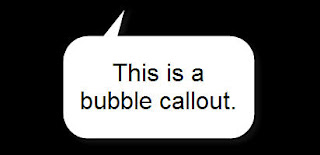 It occurred to me that some of the normal classroom banter between students and between myself and the students might liven up the videos and make the online students feel like more of a classroom space.
It occurred to me that some of the normal classroom banter between students and between myself and the students might liven up the videos and make the online students feel like more of a classroom space.
I added video clips of pictures and animations that I wish I had included in class. I added video clips of animations I didn’t find until AFTER class. I added transitions between class segments and video segments. Here’s one of the produced videos.
In the process of editing the unorganized jumble that was my Tuesday class, I began to see what had gone wrong on Tuesday and come up with some strategies for improving class on Thursday.
- Blank Pages File: I really like the Windows Journal platform for doing live classroom examples. It’s easy to use and the pen tool, eraser, highlighter, and color palette are all easy to access. My students have been able to dive right in and become users as well. When I tried to switch to the Word pen tools, I was unable to find tools that I needed and the platform flickering was annoying. The only problem I have with Windows Journal is that when you insert new pages, they always are placed ABOVE the page you just worked on. I don’t want them ABOVE, I want them BELOW. This always creates problems in class – enter… brilliant idea! Create a blank pages file with nothing but 20 blank pages with extra space inserted on each page. Now in class, I can open the blank pages file, use it to do examples, and I have an large supply of blank pages to work on without having to take the time to mess with the program. Much more organized.
- Pre-pasted Material: When I’m running in the tablet mode, it’s difficult to access programs like SnagIt (several menu clicks instead of the one keypress that I’m used to – they’ve spoiled me). I was spending class time snagging, copying, and pasting examples and graphs from their native files into Windows Journal so that I could draw on them and annotate them. This solution should have been obvious from day one – I need to do all this prep work before class. But… I should only have to do it once, and save the file. If I save the file without the additional annotation, I can use it again in another semester.
- Lessons Learned: This was one part of class that (in retrospect) did go well on Tuesday. After students worked on the board on a solid volume calculation (circular base, equilateral triangle cross sections), I had them go back to their seats and I asked them (with the mic on) what lessons they had learned from the activity. This is insight that students gain from each other, but may not necessarily get passed on in an online environment from student to student because of the difficulty with live student interaction. Using the callouts, I was able to show the “lessons learned” that each student had contributed before we completed the problem together.
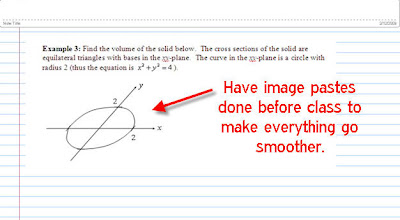
- Pre-recorded Animation Clips: On my last blog post, you saw one of these – the short clip that included the Wolfram Demonstration together with the Sydney Opera House. I had been pulling up those demos live in class, which would be appropriate for some types of problems, but it can waste a few minutes of class time finding the websites that you want to go to and waiting for them to load. Today in class I used a pre-recorded video on nested shells in the real world that I made using images from the Demos with Postive Impact website (see this example in the video here). Pulling up the prerecorded video, and letting it scroll through the photos and animations, was much easier than trying to find all the photos and links live in class.
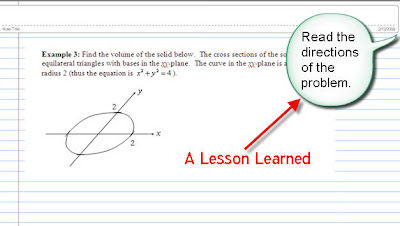
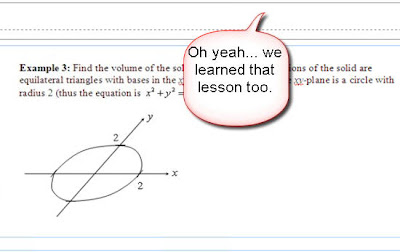
This blog post has gotten heinously long – sorry – but that’s what I’ve learned about tablets this week. Today went much better – I felt like my organized self again.
Maybe you’ve got a tip about tablets and classroom organization that you’d like to share?



