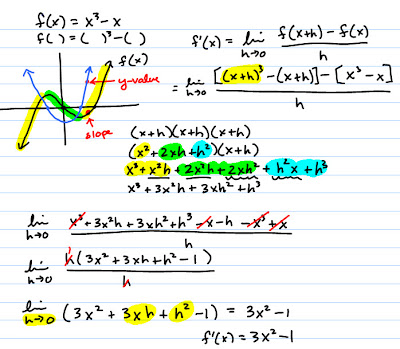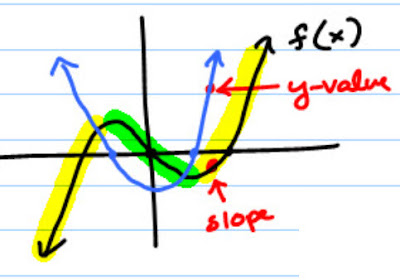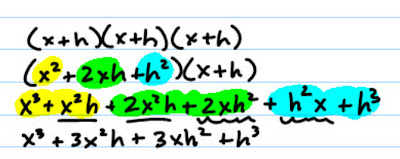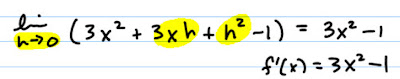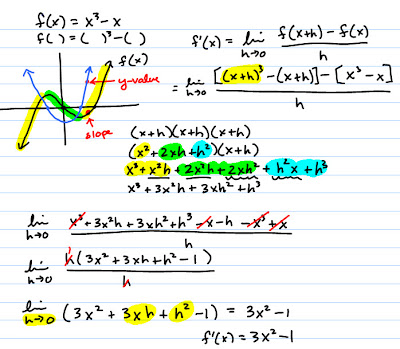
Let me just say how much I love having a tablet PC to teach with. It is certainly useful for my online classes, but it has also become essential in my face-to-face classes as well. Consider this image, one of the examples we covered in class today:
The problem was to find the derivative of f(x)=x^3 – x. We began by graphing f and then sketching the graph of the derivative. Using the tablet, we could highlight the parts of f that had positive slopes in yellow, and highlight the parts of f with negative slopes in green. Yes, you can do this with colored chalk or colored pens, but the impact is just different visually.
Then we began to work through the derivative using the limit definition of the derivative. Calculus students seem to struggle with their algebra a lot, so I wanted to work through the cubic expansion of the binomial (x+h). Some of the students have trouble following the distribution, and I think the color-coding of terms helps here.
Finally, towards the end of the problem, there is that final step where we finally take the limit as h approaches zero. Again, using the highlighting feature to emphasize the terms where h=0 is substituted seems to enhance the understanding of the problem.
Now if you’re going to use a tablet and highlighting in class, you might want to remind students that they could use a highlighter (or two) in their notes too. An alternative would be to bring a set of highlighters to class for topics where you anticipate the highlighting to be really important. Here’s my set of highlighters:
… which has now replaced my old set of colored pencils (yes, the mug with the pencils IS leaning, it’s my Leaning Mug of Pisa)
Of course, I can also post the notes from class online, complete with color highlighting. Because it’s difficult to post Journal files in a format that is easily-viewable by all students (see previous post for details), I use SnagIt to capture the image for each example as a jpg file(or you could use Jing too). I can then post the jpg file or use Acrobat to bundle several examples together as a PDF file.
UPDATE: I was asked how, exactly, the highlighting with a tablet is visually different than what you could do by underlining the same sections. I suspected it has something to do with how the eye is drawn to the swaths of color, but was unsure how to “prove” it. So I asked a friend who teaches graphic design. She said that it has to do with establishing a focal point. When you underline, the focal point becomes the line under the written text (instead of the text itself), when you highlight, the focal point becomes the highlighted swath of color (which includes the text). So visually, the highlighting keeps the emphasis on the mathematics instead of distracting the eye to the new line that has been drawn.