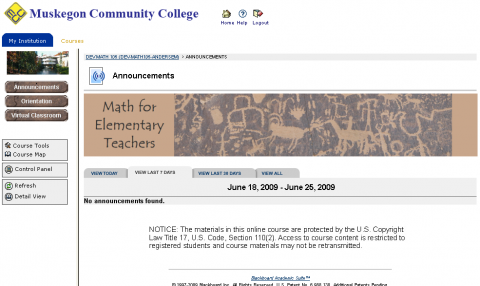
Subtitle: Why you should create a course shell for every course you teach, and not just the online courses.
I’m teaching Math for Elementary Teachers this Fall semester for the first time in several years. The last time I taught the course was the semester when I was learning to teach math online, and as such, I do not have a digital collection of materials for the repeat this fall.
The course that I’m teaching in the fall is completely traditional. We meet twice a week for two hours at a time. The students will purchase traditional textbooks and there is no online homework. Nonetheless, I am spending the day today creating a topic-oriented course shell for this course. Why?
- I know that eventually, I will teach this course in an alternate format (hybrid, online, etc.) and so I should begin collecting digital materials as I find them.
- I will begin recording parts of lessons with my tablet and make them available to students to view outside of class.
- I will ask the students to do some digital projects and it will provide a place to archive and share those materials.
- It is now how I organize all my classes, and I’d like to try to convince you that you should too.
So here I am, starting from scratch, and I’m going to share my process with you.
The first step in the process is to choose good base materials for the course (text or online materials). My choice of texts was motivated by looking for something that would help me model the way I would like these future teachers to one day teach in their own classrooms, and so I chose a book that is largely activity-based. I did search around in hopes of finding a good set of digital materials, but came up empty handed.
Several semesters from now, my growing set of digital materials for this course will be good enough that I could go text-less, but for now, it’s a necessity as I begin the process of seeking out and reviewing how to incorporate those resources. In this case, the text was so much better than the others, that I have adopted it even though it does not come with online homework.
Second, I requested that my college add the RSS plug-in for our course management system so that I can easily bring in content from several blogs that discuss teaching math at the elementary level. I could do this manually by linking to stories as they come out, but I prefer to teach the students the habit of continuing to learn and follow those who have good resources and ideas.
Third, I’ve built a topic-oriented “Virtual Classroom” in the course management system. I should point out that I do not think it is good practice to design the course around the schedule (as is often advocated by eLearning folks). That’s not to say there shouldn’t be a schedule, just that the course should not be designed around the schedule. The course should be designed around the content. For this math class, the online design is pretty easily organized around the textbook. Here’s a series of screens to show you what my “from scratch” course looks like at this point:
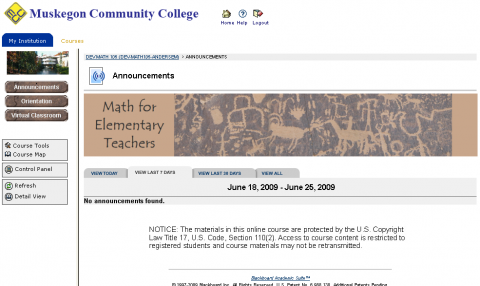



This will be a several-part series, so keep reading for the next installment. Remember that you can subscribe to the RSS feed for this blog or subscribe via email (see the top of the left-hand panel).
UPDATE: Starting from Scratch (Part II) can now be found here.



